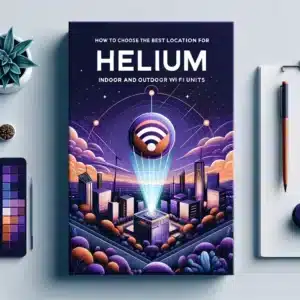
How To: Choose a Good Helium Mobile Hotspot Location
Welcome to the ultimate guide on selecting the best location for your Helium Mobile Wi-Fi units! Whether you’re setting up an indoor or outdoor hotspot,

Similar to IoT deployments you want to ensure your WiFi hotspot is as high as possible with a clear line of sight. WiFi hotspots are directional so it is important to ensure the hotspot is placed in the right direction, or azimuth. If you need further guidance on the direction or location of your hotspot to maximize your rewards, check out the HotspotRF blog here for a better understanding of how to use the Helium modeled coverage planner.
PoE stands for Power over Ethernet. Typically Cat6 or higher rated cables are PoE rated. Ensure your PoE cable is outdoor rated or direct burial rated if you are using the cable outdoors or burying the cable underground. If you have all tools and resources necessary the installation should only take 30-40 minutes but may vary based on the install location. For ease of install keep the box your Helium Mobile outdoor hotspot came with as you may need the QR code on the box rather than the QR code on the hotspot.
After unboxing your Helium Mobile outdoor Wi-Fi hotspot you will need to install your mount to the hotspot. The four smaller bolts included with your Helium hotspot are used to install the mount to your Helium Mobile hotspot, with two bolts on each side.
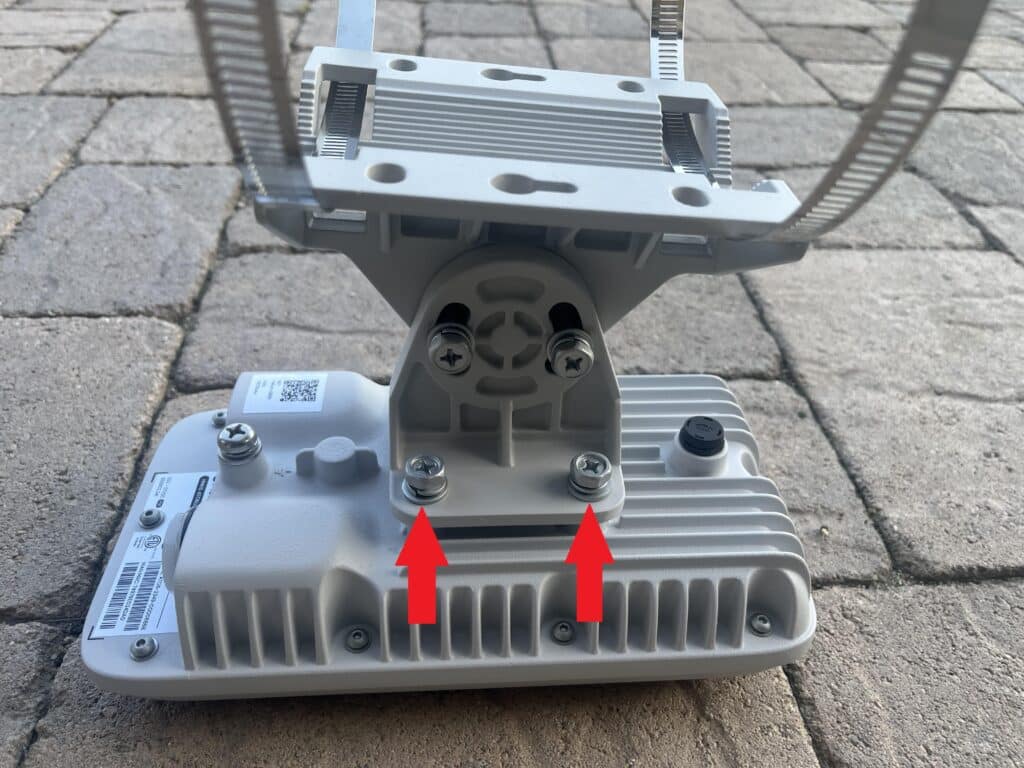
There are two long bolts included with your Helium Mobile hotspot. These longer bolts are used to install your pole/wall mount to the mount on your Helium Mobile hotspot. The bolts must be installed on the side of the pole/wall mount that allows the bolts to be flush, as seen in the picture below, or the bolts will not fit.
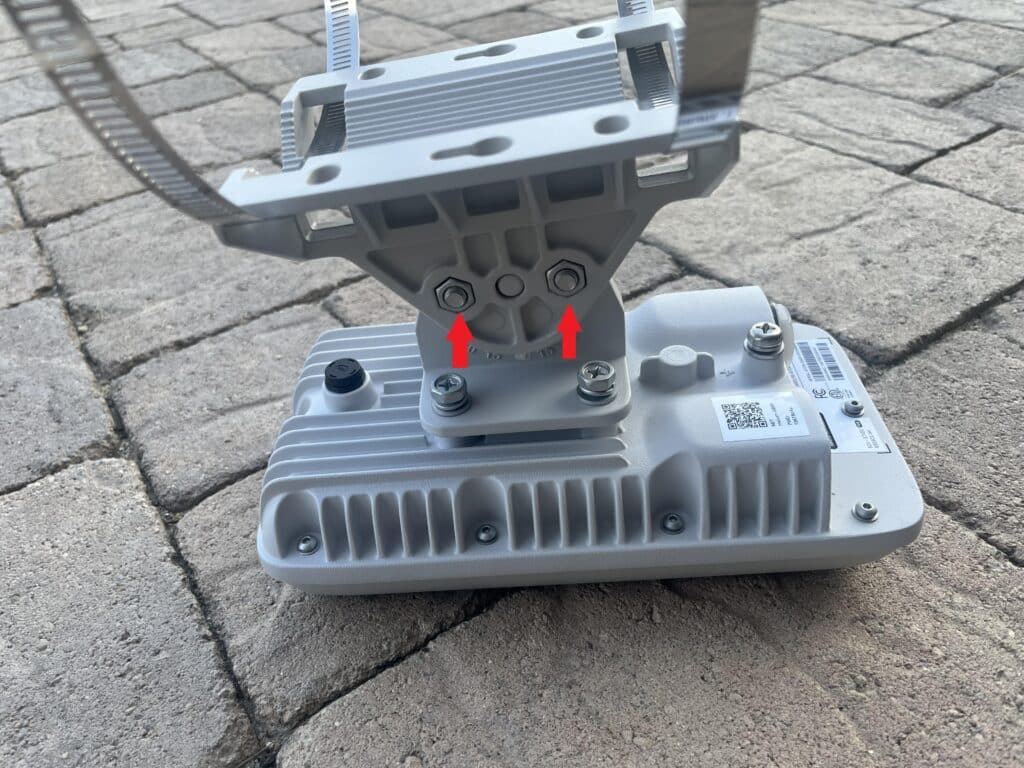
Thread the hose clamps through the pole/wall mount to ensure they are ready for the install.
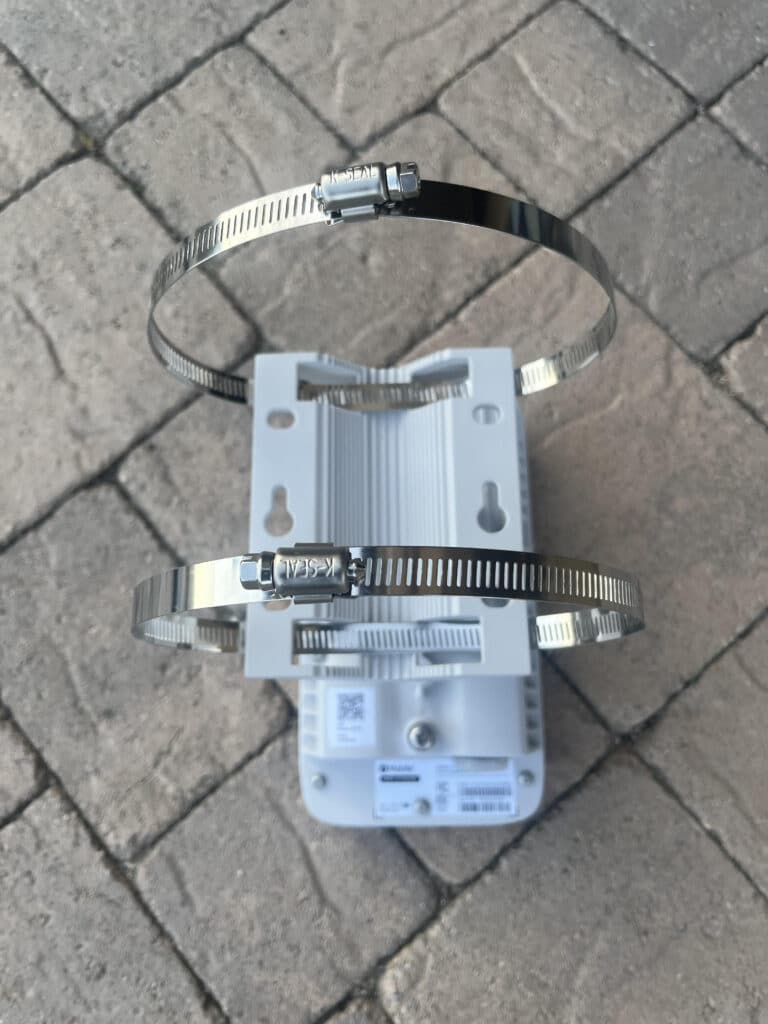
You will need to loosen the hose clamps to wrap the hose clamps around the pole or fence your Helium outdoor Wi-Fi hotspot will be attached to. Then tighten the hose clamps with a flathead screwdriver or drill to secure the Helium Mobile hotspot. You will need the help of a friend to hold the Helium hotspot while you tighten the hose clamps.

Plug in your PoE injector. The PoE injector location will vary based on location but we recommend for the PoE injector to be close to your modem/router. Then plug in your PoE cable from your modem/router to the PoE injector.

Plug in your PoE cable into your PoE injector then to your Helium Mobile outdoor Wi-Fi hotspot. For this install we used a Cat8 PoE cable as the cable was on sale. We highly recommend a Cat6 cable as the cable is smaller and more flexible. Depending on your install you may need your PoE cable to go under doors, windows, or screens. A smaller and flexible cable will perform best. We also recommend using a flat cable instead of a round cable for the best installation.
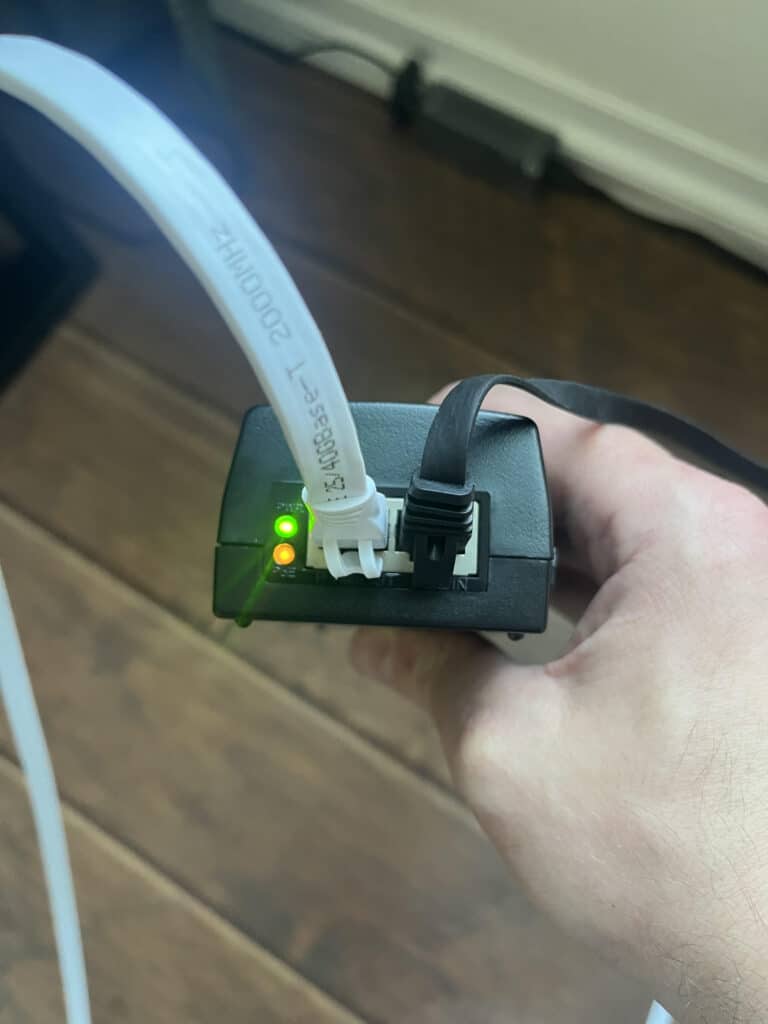
Plug in the PoE cable from your PoE injector into your Helium Mobile outdoor hotspot using the included cable gland.

Install the Helium Mobile Builder app on your phone. You will also need either the Helium HNT Wallet app or the Helium Mobile app. After installing the Helium Mobile Builder app you will need to link the app with your Helium wallet. If you do not have a Helium wallet you can create one with the Helium HNT Wallet app. If you are a Helium Mobile subscriber you already have a Helium Mobile wallet on the Helium Mobile app.
Helium Mobile Builder App:
Helium HNT Wallet App:
Helium Mobile App:
Select deploy on the top right. Then select Helium Mobile Hotspot Outdoor. After you plug in the PoE cable into your Helium Mobile outdoor hotspot you will need to verify that the light on the bottom of your hotspot is a steady blue before continuing. The hotspot may need to update and the light will go through a cycle of turning off and blinking if this is the case. Once the update is complete the blue light will remain solid. Wait until the blue light remains solid before continuing.

You need to ensure you chose the actual location that your Helium Mobile outdoor hotspot is located to maximize rewards. Click edit and move the blue hex to the exact location your Helium Mobile outdoor hotspot is installed before continuing.

Scan the QR code on the box your Helium Mobile hotspot came in or the QR code on the back of your Helium Mobile outdoor hotspot. If you threw away the box and cannot scan the QR code on the back of your hotspot don’t stress. You can click manual entry to enter the network name and password from the hotspot box or the back of your Helium Mobile hotspot.
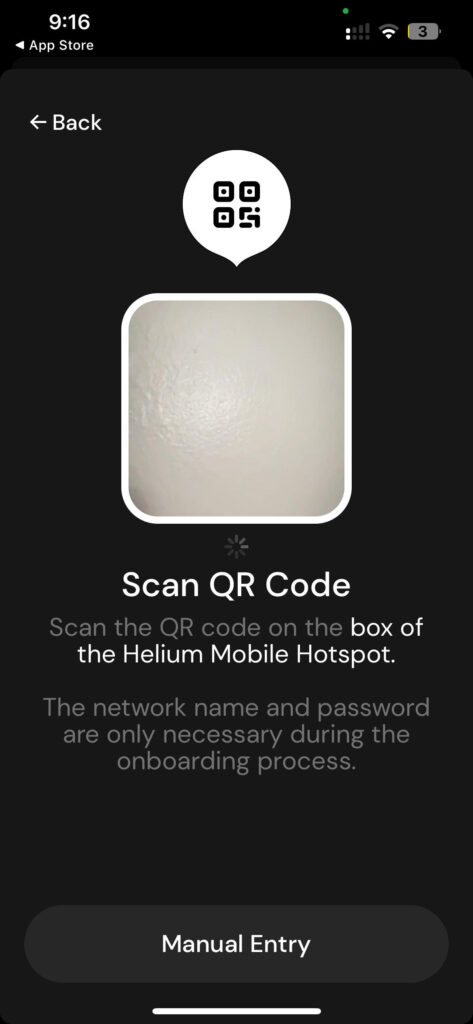
Set the height, from the ground, that your Helium Mobile outdoor Wi-Fi hotspot is installed. Ensure you set the height from ground or street level not from sea level.
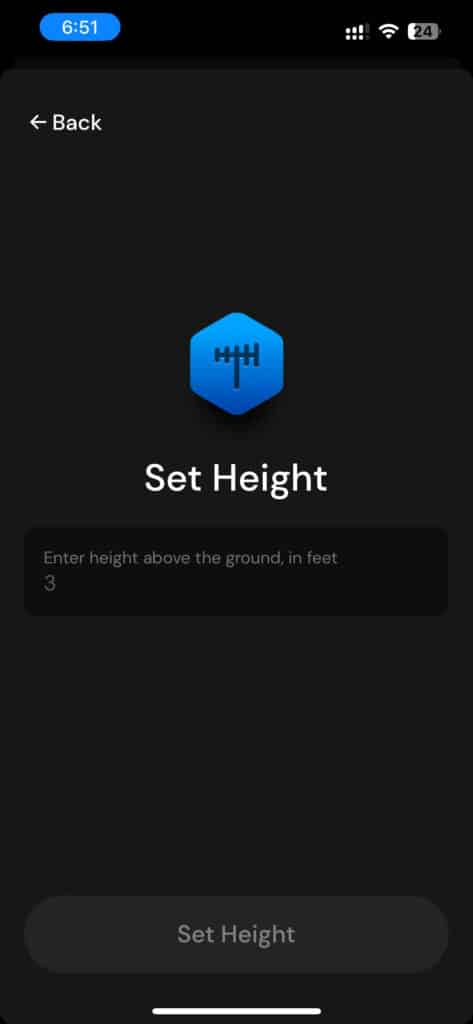
Set the direction your Helium Mobile hotspot faces. Use the Helium Modeled Coverage Planner found here to determine the direction, or azimuth, that maximizes your Mobile rewards. We recommend utilizing the HotspotRF guide found here which gives detailed instructions on how to use the Helium Modeled Coverage Planner.
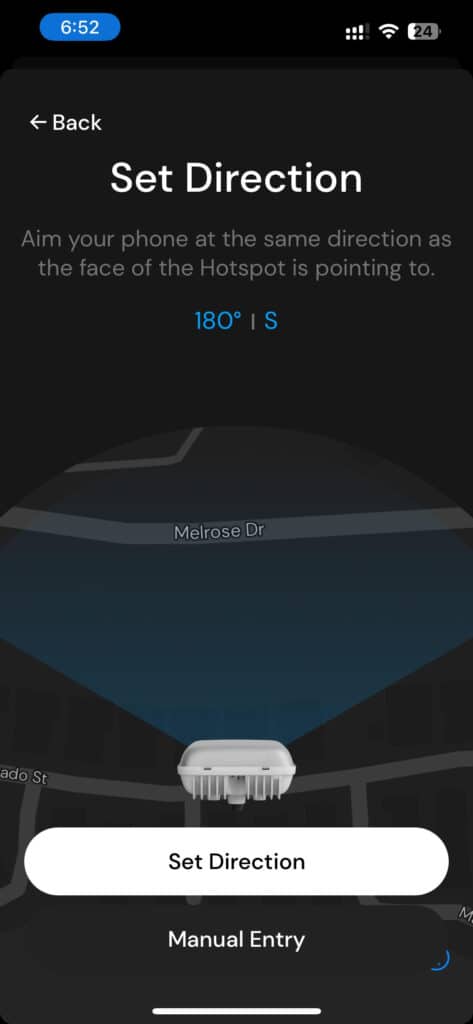
You will now see your new Helium Mobile outdoor Wi-Fi hotspot under your fleet. It may take up to 48 hours for your new Helium Mobile hotspot to start earning rewards.
Your Helium Mobile outdoor Wi-Fi hotspot and CBRS radio receive Mobile tokens from two different pools of rewards. This means that you can install a Helium Mobile Wi-Fi hotspot at the same location as a Helium CBRS radio and the rewards for each device will not decrease.

Please feel free to reach out if you have any questions regarding your installation. Create a ticket with HotspotRF here. We are glad to help.
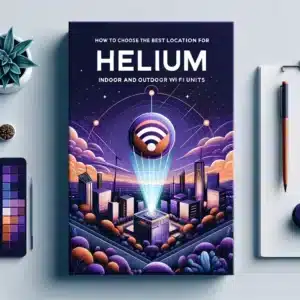
Welcome to the ultimate guide on selecting the best location for your Helium Mobile Wi-Fi units! Whether you’re setting up an indoor or outdoor hotspot,

We know it’s been a while since many of you have thought about Helium so we wanted to give you a quick update on what’s
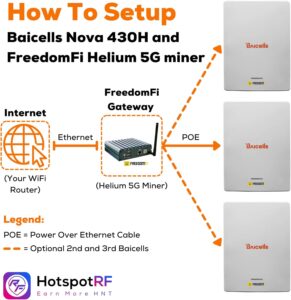
You used the Helium Coverage Planner to find the best location, azimuth, height, and elevation to maximize your 5G coverage and rewards. You ordered your

Helium and T-Mobile have just announced that they have entered a five-year deal in which the companies will work together to provide people with a
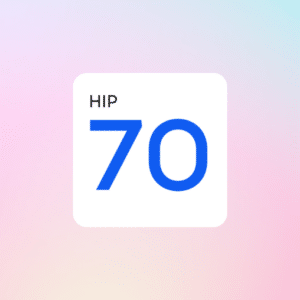
HIP 70 is the latest update to the Helium network that gives more rewards and features to individual Hotspot owners. In this article, we will
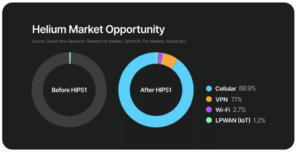
What is a DAO? DAO stands for decentralized autonomous organization, which means that ownership and decision-making are spread between each individual shareholder. Traditionally, the rules
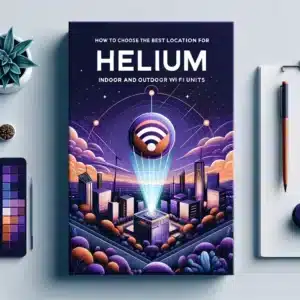
Welcome to the ultimate guide on selecting the best location for your Helium Mobile Wi-Fi units! Whether you’re setting up an indoor or outdoor hotspot,

We know it’s been a while since many of you have thought about Helium so we wanted to give you a quick update on what’s
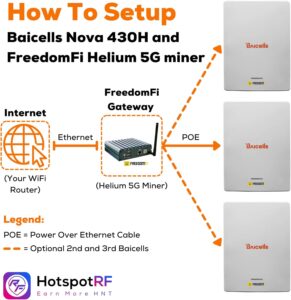
You used the Helium Coverage Planner to find the best location, azimuth, height, and elevation to maximize your 5G coverage and rewards. You ordered your
HotspotRF: A staple in the Helium Community since 2021. Discover a full suite of Helium solutions, from 5G mining hardware to advanced IoT simulations and host matching services. Streamline your operations and increase your earnings with our expertly designed solutions.
Our team will review and consider all suggestions and reach out to you if we have any additional questions!