
The Bull Case for Helium in 2024 📈
We know it’s been a while since many of you have thought about Helium so we wanted to give you a quick update on what’s
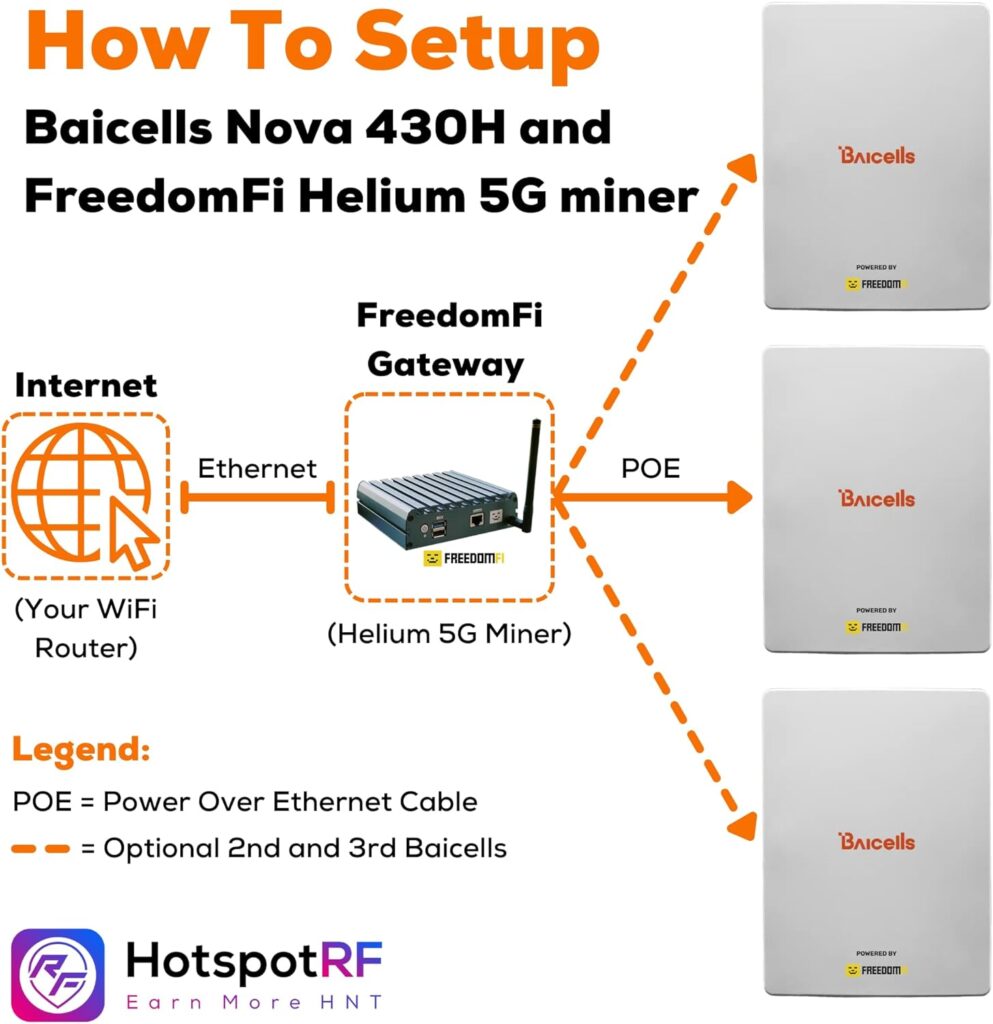
You used the Helium Coverage Planner to find the best location, azimuth, height, and elevation to maximize your 5G coverage and rewards. You ordered your FreedomFi gateway and Baicells Nova CBRS Radio. Now what?
What else do you need before your Helium 5G miner hardware arrives?
If your FreedomFi gateway is being placed indoors you don’t have to worry about weatherproofing the gateway. At times it may be beneficial to install the FreedomFi gateway outdoors to ensure your Baicells CBRS Radio can also be deployed outdoors and as high as possible. When placing the FreedomFi gateway outdoors you will need a weatherproof enclosure to protect your investment. We have used the Amphenol Broadband IPE994 enclosure to weatherproof IoT and 5G gateways. We highly recommend the enclosures due to their reliability and cable retention slots.
Keep in mind your gateway will need to be directly plugged in to your router or modem via ethernet. Connecting via Wi-Fi is not an option. Therefore, you will need to purchase a CAT 6 or higher ethernet cable to run to your FreedomFi gateway from your modem or router.
The Baicells Nova 430h comes with a sturdy pole/wall mount and a PoE injector. The PoE injector plugs into a standard wall outlet. On one end of the PoE injector an ethernet cable supplies the data from your FreedomFi Gateway to the injector. On the other end an ethernet cable outputs both data and power to your CBRS radio. If the PoE injector is placed outdoors, you will want to use a weatherproof enclosure to protect the PoE injector as well. The PoE injector is included with your Baicells CBRS Radio, but you will need ethernet cables, CAT 6 or higher, to run from the FreedomFi gateway to the PoE injector. Then another ethernet cable to run from the PoE injector to your Baicells Nova CBRS Radio. When placing the ethernet cables outside verify the ethernet cables are outdoor rated.
Unlike coaxial cables ethernet cables can run for 300 feet without losing signal allowing you to place your CBRS radio as high as possible.
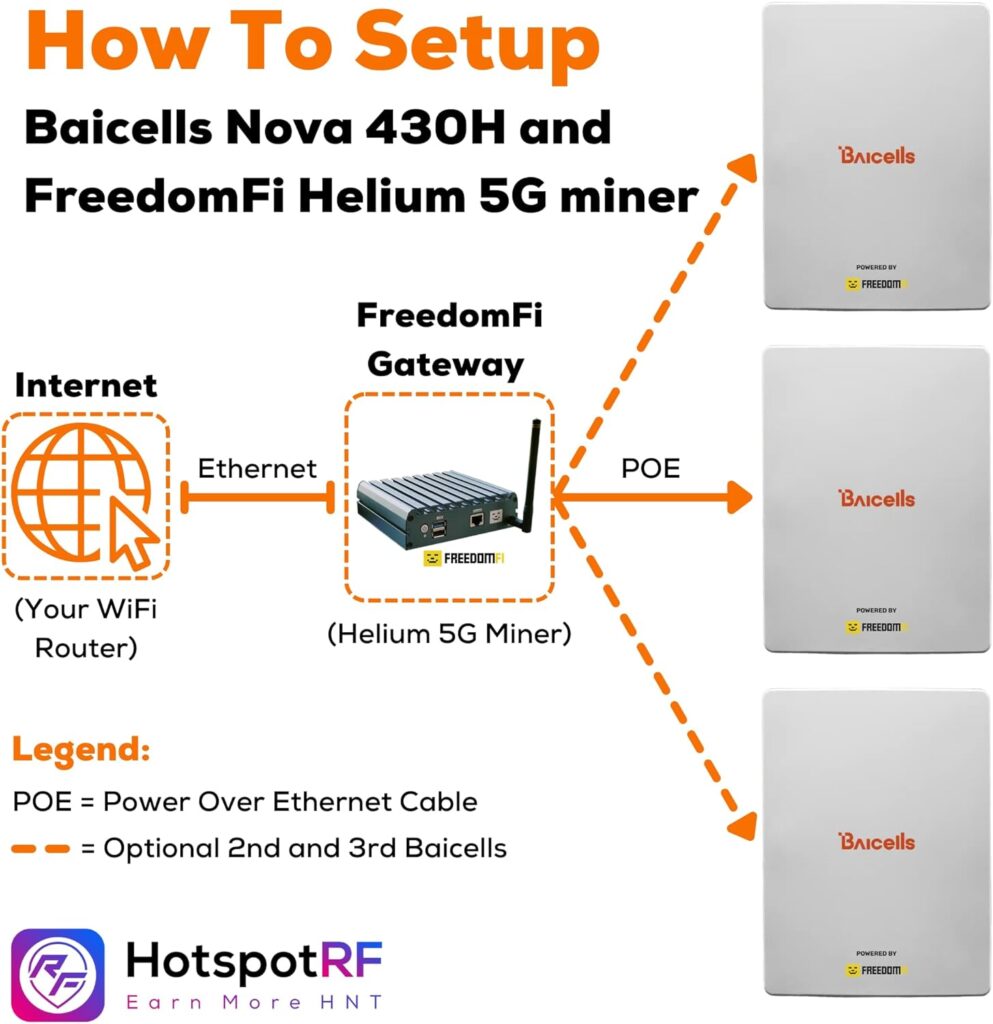
Where and how should you install your Baicells CBRS radio?
Similar to IoT deployments you want to ensure your CBRS radio is as high as possible with a clear line of sight. The Baicells Nova 430h is directional so it is very important to ensure it is placed in the right direction, or azimuth. While the Baicells Nova 436h uses an external antenna that is typically omnidirectional. Therefore the external antenna should have a clear line of sight in all directions. If you need further guidance on the direction your CBRS radio should face, check out our Calculate Helium 5G Miner Profitability and ROI blog for a better understanding of how to use the Helium coverage planner.
Baicells CBRS Radios can be installed in several ways. You can use a non-penetrating roof mount, a J-bar that typically mounts a satellite dish, a pole, or a wall to mount your CBRS radio. We have even used metal poles which we mount to balcony railings with hose clamps to mount CBRS radios.
Supplies Needed:
Baicells CBRS Radio Mounting Options:
Upgrade Your FreedomFi IoT Antenna:
You will also need to install a few apps on your phone. The Helium app (iOS and Android) and Helium Wallet app (iOS and Android) will be needed at the time of your installation. You will also need a bubble-level app (iOS or Android) and the compass found here during your installation. For step-by-step instructions on installing your FreedomFi gateway and Baicells Nova 430h CBRS Radio visit the FreedomFi 5G and Baicells CBRS Radio setup guide.
The FreedomFi 5G gateway can be deployed with up to 3 Baicells CBRS Radios. When using multiple CBRS radios you will need additional ethernet cables and mounting options. When installing the Baicells Nova 436h CBRS Radio you will need four low-loss coaxial cables with N-Male to N-Male connections and a compatible external antenna such as the KP performance 18.1 dBi 65 degree sector 4-port antenna.
Still have questions? Create a support ticket here as our Helium experts are glad to help.

We know it’s been a while since many of you have thought about Helium so we wanted to give you a quick update on what’s

Helium and T-Mobile have just announced that they have entered a five-year deal in which the companies will work together to provide people with a
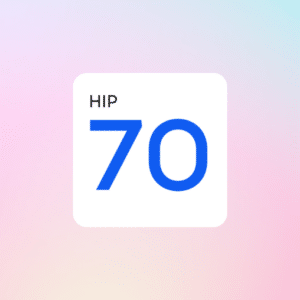
HIP 70 is the latest update to the Helium network that gives more rewards and features to individual Hotspot owners. In this article, we will
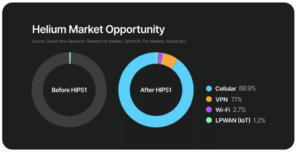
What is a DAO? DAO stands for decentralized autonomous organization, which means that ownership and decision-making are spread between each individual shareholder. Traditionally, the rules

It has been an exciting time at HotspotRF. We just got our very own bare metal server, codename Reaper, that holds our ETL! You can

In this article, we will be discussing the optimum Helium Hotspot density along with some other factors that play a big role in earnings. Starting

We know it’s been a while since many of you have thought about Helium so we wanted to give you a quick update on what’s

Helium and T-Mobile have just announced that they have entered a five-year deal in which the companies will work together to provide people with a
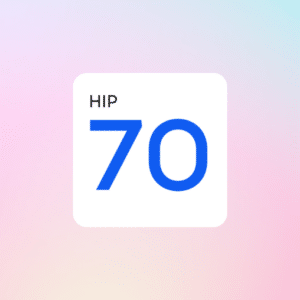
HIP 70 is the latest update to the Helium network that gives more rewards and features to individual Hotspot owners. In this article, we will
HotspotRF: A staple in the Helium Community since 2021. Discover a full suite of Helium solutions, from 5G mining hardware to advanced IoT simulations and host matching services. Streamline your operations and increase your earnings with our expertly designed solutions.