
The Bull Case for Helium in 2024 📈
We know it’s been a while since many of you have thought about Helium so we wanted to give you a quick update on what’s
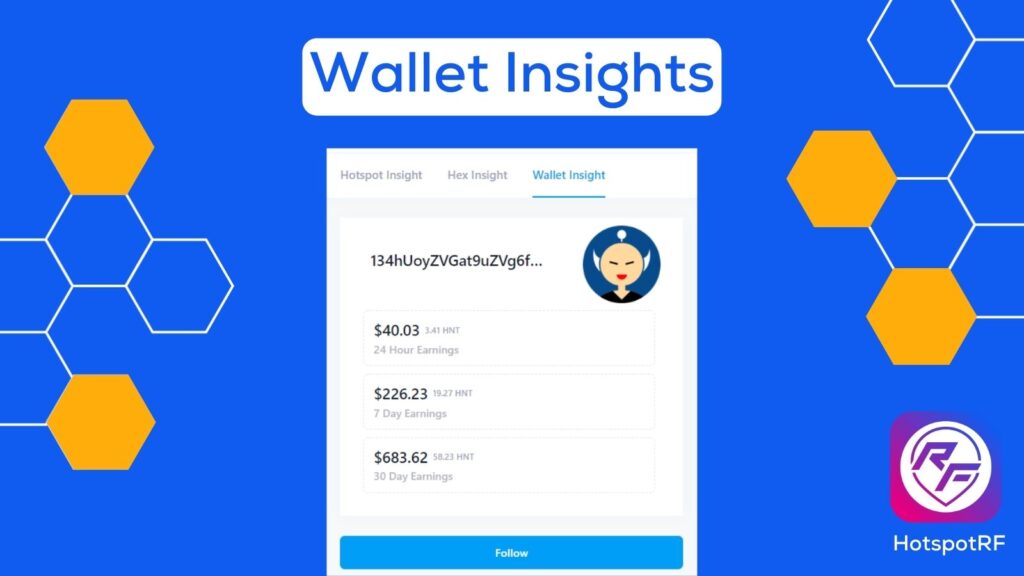
It has been an exciting time at HotspotRF. We just got our very own bare metal server, codename Reaper, that holds our ETL! You can check out the dashboard here of Reaper. With the implementation of Reaper, it has unlocked a lot of doors from being able to conduct calculations, offer as a backup for services like Helium Tracker, but most importantly we are able to handle our newest implementation – wallet tracking.
Wallet tracking?! Absolutely! Tracking of Helium wallets is currently free, as we only charge for our artificial intelligence simulations, but even the smallest package subscription gives us the ability to not only have the hardware but push some amazing updates. Be sure to check out our packages here.
Now back to our awesome release. Once you’re a registered member of HotspotRF – here. You can now just add wallets. It’s incredibly simple too. You click “add wallet”, on the left side you can search either by name of hotspot, enter the wallet address directly or even enter the hotspot address itself! You’ll be soon able to see a list of hotspots attached to that wallet, select it and click “add wallet” to officially add it! From there you’ll quickly see the rewards summary of that wallet and all the other wallets you’ve added as well.
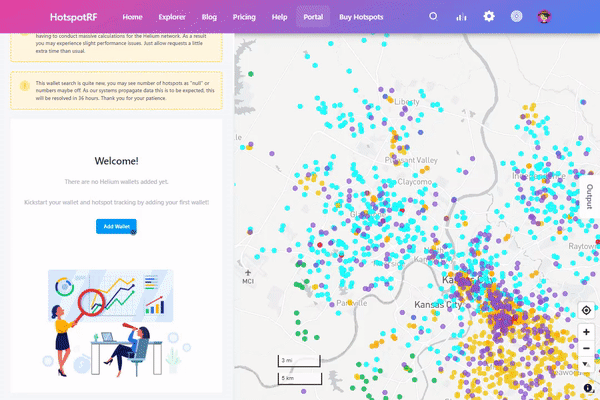
Now every time you load up the HotspotRF portal, you’ll have a quick view of your wallets. We’ll soon be adding a trove of more features to make it more versatile, but for now we hope you enjoy this nice addition to our portal.

We know it’s been a while since many of you have thought about Helium so we wanted to give you a quick update on what’s
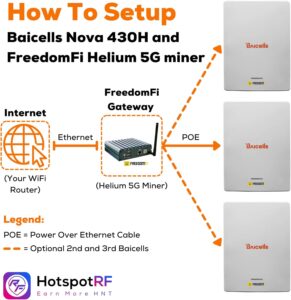
You used the Helium Coverage Planner to find the best location, azimuth, height, and elevation to maximize your 5G coverage and rewards. You ordered your

Helium and T-Mobile have just announced that they have entered a five-year deal in which the companies will work together to provide people with a
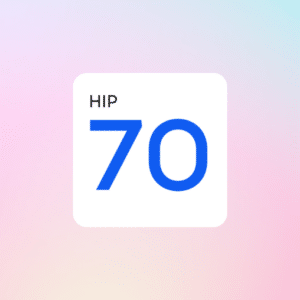
HIP 70 is the latest update to the Helium network that gives more rewards and features to individual Hotspot owners. In this article, we will
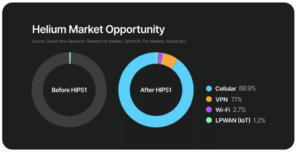
What is a DAO? DAO stands for decentralized autonomous organization, which means that ownership and decision-making are spread between each individual shareholder. Traditionally, the rules

In this article, we will be discussing the optimum Helium Hotspot density along with some other factors that play a big role in earnings. Starting

We know it’s been a while since many of you have thought about Helium so we wanted to give you a quick update on what’s
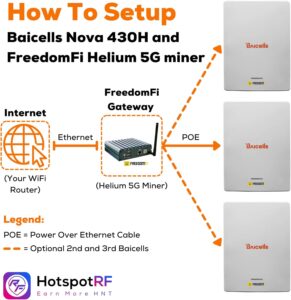
You used the Helium Coverage Planner to find the best location, azimuth, height, and elevation to maximize your 5G coverage and rewards. You ordered your

Helium and T-Mobile have just announced that they have entered a five-year deal in which the companies will work together to provide people with a
HotspotRF: A staple in the Helium Community since 2021. Discover a full suite of Helium solutions, from 5G mining hardware to advanced IoT simulations and host matching services. Streamline your operations and increase your earnings with our expertly designed solutions.