
The Bull Case for Helium in 2024 📈
We know it’s been a while since many of you have thought about Helium so we wanted to give you a quick update on what’s

Enhance your Helium Explorer experience on Chrome with the following capabilities:
These capabilities are enabled by installing the HotspotRF Chrome extension.
The growth of the Helium networks has been nothing short of phenomenal. At the time of writing this post, the Helium network has grown to nearly 300,000 hotspots. In fact, if you were to download the entire Helium blockchain, it would be over 2.5 TB of information. We’re really happy we could contribute to that growth by helping people like you select the optimal location for your hotspots.
We are very excited to introduce our very first Chrome extension that enhances your Helium Explorer experience. This Chrome extension directly brings the power of HotspotRF to the Helium Explorer in your browser. Let’s break it all down!
Last month we introduced ETL access for HotspotRF customers who subscribe to our $45 package. These customers can use an API key to access our privately managed ETL. You can read more about that here: Subscribers Now Have Helium ETL Access.
Instead of having to pay for costly resources to run your own ETL, having to manage said servers and the like, you can now just use HotspotRF’s very own managed ETL. It makes it easy for you to get up and running with very little know how.
Subscribers Now Have Helium ETL Access
By installing the HotspotRF Chrome extension, our customers can now leverage the power of the HotspotRF ETL when viewing the Helium Explorer in a Chrome browser! Instead of pulling data from the Helium ETL, the data comes from the HotspotRF ETL. No more long delays in displaying the Helium blockchain details. No more out-of-date information. You can now make faster and better decisions with the most up-to-date information.
Check out this new capability by installing the HotspotRF Chrome extension and entering your HotspotRF API key.
Last month we introduced the HotspotRF Performance Metric. You can learn more about that here: Helium Hotspot Explorer October Release.
The performance metric allows you to quickly see the performance of a hotspot to better understand its earning potential compared to the network as a whole.
Helium Hotspot Explorer October Release
Using the HotspotRF Chrome extension, you can view the HotspotRF Performance Metric right inside the Helium Explorer! It is a great way to see how well a hotspot is performing in real-time. Keep in mind that this data is pulled directly from the HotspotRF ETL so you have the most accurate real-time data. Here’s an example of what the Hotspot RF Performance Metric looks like in the Helium Explorer with the HotspotRF Chrome extension installed.
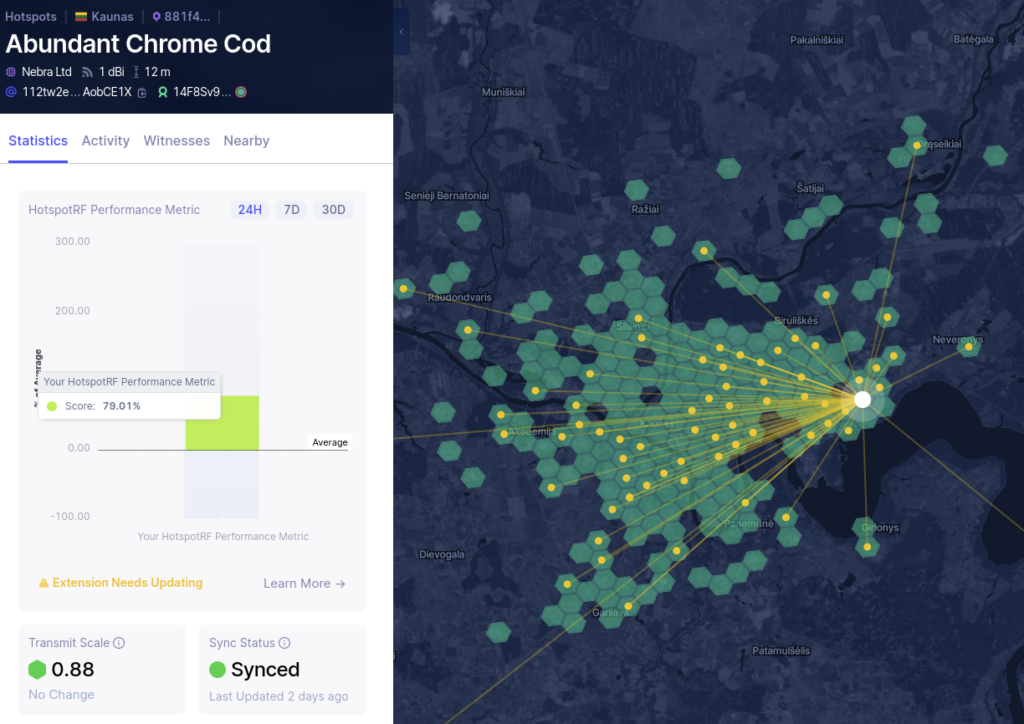
Also, keep in mind that the Performance Metric is not only generated in real-time but is generated for any Helium hotspot on the network! Even offline? Yes, even offline Helium hotspots as their rewards are recorded on the blockchain, and – as you guessed it – the blockchain is forever!
If you have any questions, comments, or concerns, feel free to reach out to us at [email protected]. You can always chat with us in the Helium Discord server and/or ask your question on our forums.
Did you know we offer you the ability to help us build our road map!? It’s true. Check us out on Canny, we’d love to hear from you.

We know it’s been a while since many of you have thought about Helium so we wanted to give you a quick update on what’s
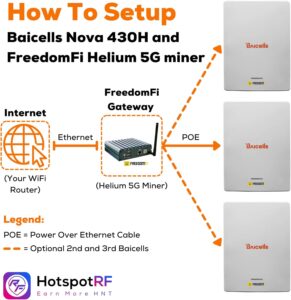
You used the Helium Coverage Planner to find the best location, azimuth, height, and elevation to maximize your 5G coverage and rewards. You ordered your

Helium and T-Mobile have just announced that they have entered a five-year deal in which the companies will work together to provide people with a
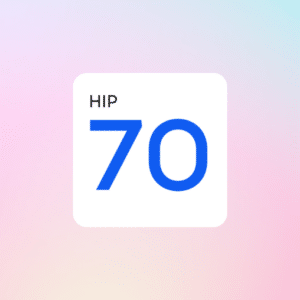
HIP 70 is the latest update to the Helium network that gives more rewards and features to individual Hotspot owners. In this article, we will
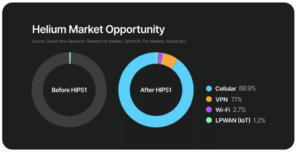
What is a DAO? DAO stands for decentralized autonomous organization, which means that ownership and decision-making are spread between each individual shareholder. Traditionally, the rules

It has been an exciting time at HotspotRF. We just got our very own bare metal server, codename Reaper, that holds our ETL! You can

We know it’s been a while since many of you have thought about Helium so we wanted to give you a quick update on what’s
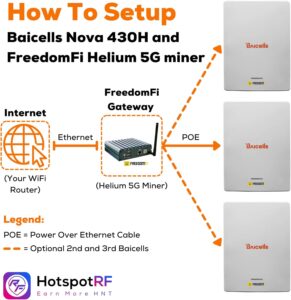
You used the Helium Coverage Planner to find the best location, azimuth, height, and elevation to maximize your 5G coverage and rewards. You ordered your

Helium and T-Mobile have just announced that they have entered a five-year deal in which the companies will work together to provide people with a
HotspotRF: A staple in the Helium Community since 2021. Discover a full suite of Helium solutions, from 5G mining hardware to advanced IoT simulations and host matching services. Streamline your operations and increase your earnings with our expertly designed solutions.